How do you stop promotional messages that bother you on your Safaricom line?
Marketing SMS messages, alias Promotional SMS, are the undesirable texts that are sent by companies advertising their products and services to mobile subscribers.
However, the number of people with mobile phones has increased to millions, this kind of marketing offers an efficient low-cost option.
This is because bulk SMS is very cheap now as a result of the growing choice for mobile messaging apps for texting.
How to stop the Messages in Safaricom line Step By Step?
- Dial *456# on the Safaricom line.
- Move and Reply with 9: STOP.
- Reply with 5: MARKETING MESSAGES.
- Reply with 1: STOP PROMOTIONAL MESSAGES.
- Enter the sender name you wish to stop.
The Telco will reply with a message showing how it stopped the premium agent.

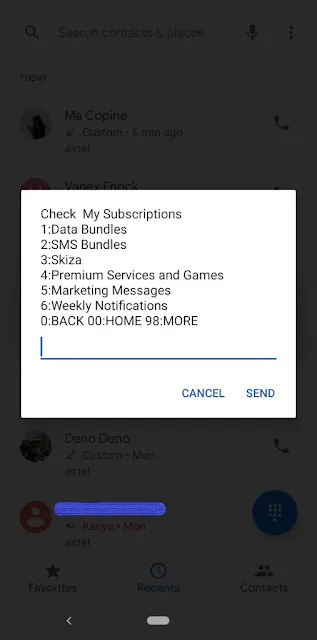
Post a Comment
What is your say on this