It's the middle of the night, and someone requests you to transmit your documents quickly, but you only have hard copies of the papers. What should you do?
Google and other forms of modern technology have made practically everything simpler than it formerly was.
First, launch the Google Drive application.
Step 2: Tap the Add button located in the bottom right corner.
Step 3: After tapping the Scan button, snap a picture of the document you want to scan using your camera.
Customize the scan area, if you may need to crop off areas of the image that you do not want then choose crop. Tap the Add button if you would like to add another page.
Tap the Done button when you are ready to save the completed document.
This can help you save both time and money, particularly if you do not have easy access to a computer.

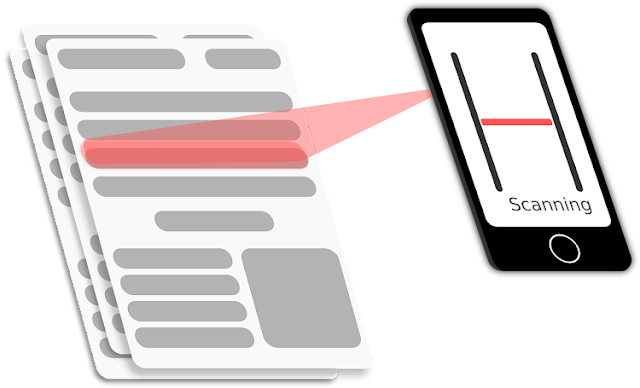
إرسال تعليق
What is your say on this