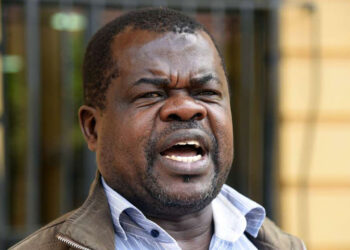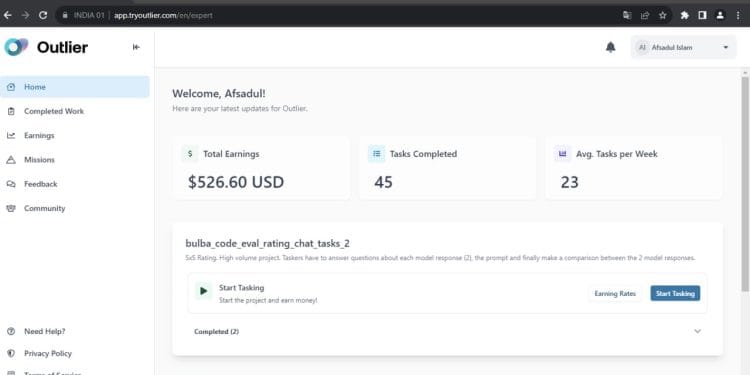Many individuals attempt to create Outlier accounts in various countries, but they often encounter difficulties due to a lack of guidance. Follow through and create an Outlier account from anywhere in the world, including Kenya.
Ok, I want to help with a step-by-step guide.
So here are the requirements for the Outlier account.
If you don’t want to use your face, find someone who can do it.
Verify the account, create a DL, put its face there, and print it. The easiest DL to create is that of the UK. That is a breeze to create.
Another requirement is to purchase a proxy from the preferred site, IP Royal. The best proxy available is Royal Residential Proxy.
Once you receive the royal residential proxy, you must first set it to 7 days, then switch it to Socks5, and finally set it to static in the settings menu.
Next, you need to bind this proxy to your antidetect browser. Additionally, bind the host IP address and port, verify the proxy’s proper reading, and then proceed to start your browser.
Next, creating a CV is another requirement, and ChatGPT can assist with this. Even if you don’t have any skills, your CV needs to look valuable, so you can provide ChatGPT with a list of skills to add.
You will instruct GPT to place you in country schools, such as the UK, based on your years in DL and the UK education system. Ensure that your CV includes a minimum of three years of experience.
If you have already created a CV, the next step is to create a Gmail account using your phone. Use all three names in the DL to create a Gmail account. Don’t attach to it any phone number.
Just create a Gmail account without any phone number. After creating a gmail account, log in to this Google account on your antidetect browser and then log out of that email by phone.
Now here the application process starts. Find the mathematics, coding, or English or physics link that appeals to you, then paste it in your antidetect browser and start applying.
If the application asks you if someone referred you, respond “no” and fill in the other blanks as per their instructions.
If you apply, you will fill in these names from the DL list. Don’t make any mistakes, then proceed to submit your application. At this point, refrain from purchasing any phone numbers.
At this point, you will need to purchase a phone number specific to the country you have applied to. You can purchase a phone number from the following sites:
1. The text-verified site is only available for USA numbers and costs Ksh 67 per unit.
2. Pingme platform: It is available in all countries except Australia, and it costs only Ksh 200.
After purchasing the phone number, begin the verification process.
Open the email link in your antidetect browser, then click “Continue with Google.”
Start with verification of the phone number.
After entering the phone number, the app you purchased the number from sends you a code, which you then enter to verify.
The next step is to verify your KYC.
Most Important step in Outlier application
Verifying your KYC is now the most crucial step.
The first step is to download SOCKSDROID from the Chrome browser on your phone.
After downloading Socksdroid, go to your IP Royal, where you bought your proxy, and take the proxy and fill in your Socksdroid.
Once you have entered the details of your proxy to Socksdroid, activate your Socksdroid and start running.
If it starts running to be sure, search on your Chrome and see where the location of Chrome reads.
To browse anonymously, visit https://whoer.to and search for a location similar to your laptop.
Once you have matched, tap on “continue identity verification,” then use your phone’s camera to scan the QR code, open the link, and scan both your face and your driver’s licence.
NB// TRY ONLY ONCE IF IT REFUSES TO CHECK ON YOUR PROXY WITH YOUR PHONE OR CAMERA.
If it rejects the second time, either the DL you created is not scannable or there are issues with your proxy.
The image below should display the information.
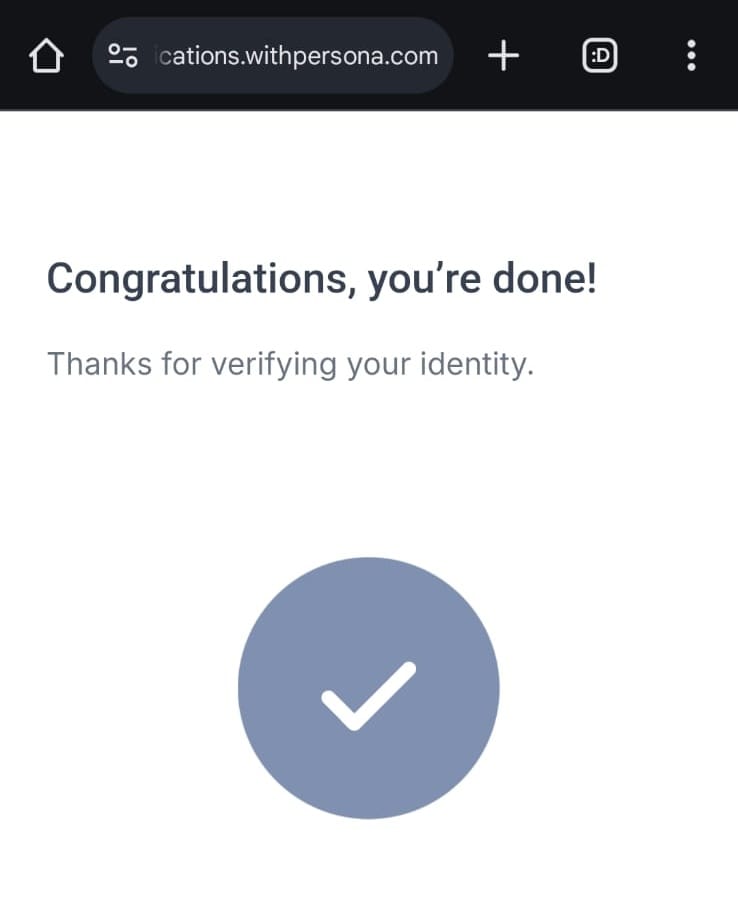
Additionally, your laptop should display it right away.
It should not say, “HANG TIGHT, WE ARE REVIEWING YOUR DOCUMENTS.”
After this, close your Socksdroid app on your phone and clear all tabs.
Then for language, choose ENG.
Continue like that when you get to LinkedIn.
Go to a normal Chrome search. Look for a free VPN for Chrome.
Add that extension to your laptop.
Activate your extension and set your location.
Once you have set your location Search LinkedIn and start creating an account from step one. Ensure that the account location indicates “DL.” Put: You’re open to remote work.
Don’t make the mistake of saying you’re a student.
Enter the role you have chosen for the CV. I like to cheat on the Clinical Officer or Data assistant.
After creating that LINKEDIN, go to the Antidetect browser and log in to connect your account. If you connect your account successfully, it will take you to assessments.
Here, you have the option to either sell your account for Ksh 15k or continue with these terms until the end.
It is appropriate to bring the account to this far once you have completed the successful assessment.
Outlier Assessment
To secure these projects, ensure that you receive a 100% assessment.
Getting a 100% assessment is very easy.
You can purchase answers from individuals with accounts; the most straightforward method is through ChatGPT.
Use Chatgpt 4.
How to use ChatGPT
Highlight everything you received there, copy it, and send it to ChatGPT4. It will give you the answers. Come and paste those answers.
If you pass the assessment answers for the tasks, you can also purchase or use ChatGPT.
CAUTION! Do not connect your PayPal until Monday night.
Connecting PayPal account to Outlier
Use your normal PayPal account.
Go to settings. Add a new email as a secondary one.
Add the email from the Gmail account you used to create the Outlier account.
After connecting the new email, navigate to Outlier and proceed to add a payment method.
Enter PayPal and then enter his email.
This will help reduce fraud. You will not be flagged easily.
During the application process, if you receive a prompt to add LinkedIn, please do so.
Navigate to the normal Chrome type name associated with your DL.
After typing the name, add “AI Trainer LinkedIn.”
Check the results of your search.
Find a LinkedIn account with a name close to that of your DL or something similar; copy the link to that relative; put it there; and submit your application.
Use a reliable proxy and an antidetect browser to prevent fraud flagging on your account.
Avoid using meta apps like Facebook, Instagram, and Threads, among others, on your laptop. Your laptop should always be in its close location.
When you finish the task, always close your browser to avoid interfering with your account.
I wish you the best luck in your application, and this is for educational purposes and not fraud purposes.
Do you have an online following, a website, or any other platform? You can also earn money below. Click the button and register too. Make money at home.