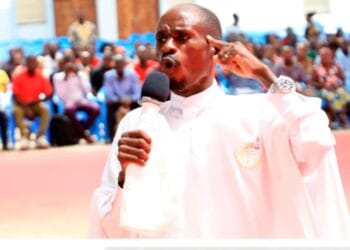Paying GOTV has never been easy as it is today. You do not have to write anything but just login to the portal or at MyGOTv app on mobile phones and pay at ease through mobile STK.
PROCEDURE OF PAYING GOTV
- Go to M-PESA menu and select “Lipa na M-PESA”
- Select “Pay Bill” option and enter the GOtv Mpesa Business number” which is 423655. Press OK.
- Enter your account number. It is your ICU number. (On a red sticker at the bottom of the decoder or selecting MENU then information central on the GOTV settings)
- Enter the respective monthly subscription amount depending on your GOtv bouquet and select “OK”
- Next, enter your Mpesa PIN and press “OK”
- Before finishing the process confirm all the details once and then proceed to press on “OK”
Both Mpesa and GOTV will send you a confirmation SMS to confirm this transaction.
It generally no more than 30 minutes to update your account information.
GOTV will restore all services as per the subscription. You can pay in advance to avoid service interruptions.
This option is available for Safaricom subscribers.
Multichoice Kenya will update the payments done via Safaricom at least hourly.
Please ensure that your decoder is on before making payment.