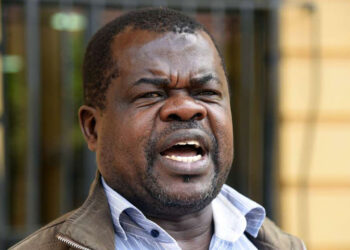|
| Fixing “data-vocabulary.org schema deprecated” Error in blogger. |
Many website developers and bloggers are now looking on how To Fix “data-vocabulary.org schema deprecated” Error. Fixing it in blogger is very simple. In WordPress, the Yoast plugin does the magic after re-installation.
Google through their official blog post reported that they are withdrawing data-vocabulary.org schema markup from Google rich result features. Both schema.org and data-vocabulary.org were used to provide better structures for markup-based applications on the Internet.
With the increasing usage and popularity of https://t.co/hGrr8MSS40 we decided to focus our development on a single scheme. As of April 6, 2020, https://t.co/N98EXBIRJ6 markup will no longer be eligible for Google rich result features. Read more at https://t.co/n8qsmdLgxE pic.twitter.com/JIg9yqMxRB— Google Webmasters (@googlewmc) January 21, 2020
Schema.org structured data scheme is to be used as a replacement of data-vocabulary to be eligible for Google rich results features.
After successful validation, update the code on your website and test it again in Structured Data Tool and click on “Validate Fix” from your website’ Google Search Console > Breadcrumbs to request Google to recrawl your website for updated Schema Breadcrumbs.
HOW TO FIX
To fix the Problem in blogger, replace the Data-Vocabulary URL with schema URL.
Remove;
” https://data-vocabulary.org/Breadcrumb ”
Replace it with
” https://schema.org/BreadcrumbList “
Google has updated its search engine crawlers and without updating it, Breadcrumbs will slowly disappear from such results.