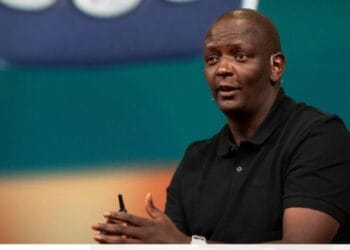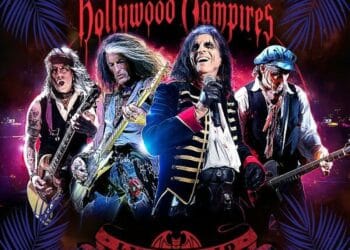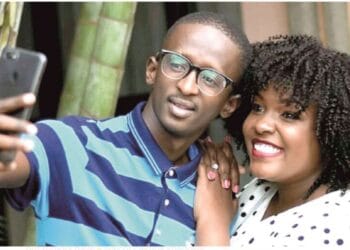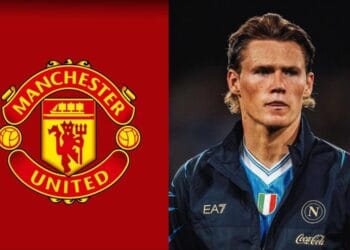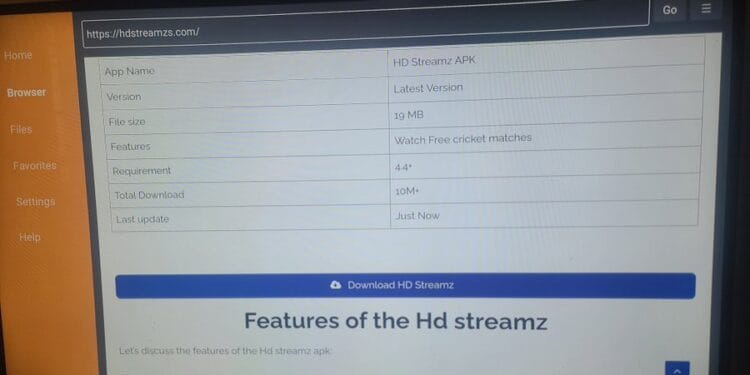For sports fans and entertainment enthusiasts alike, did you know you can watch Champions League football, EPL, La Liga, etc., plus movies and series for FREE on your Android TV?
From the heart-pounding action of UEFA Champions League matches to the drama of the English Premier League (EPL), La Liga, and beyond, this solution promises to bring premium content to your living room without the hefty subscription fees typically associated with streaming platforms.
The key? A straightforward app installation process that leverages the power of your Android TV’s Google Play Store and a lesser-known app called HD Streamz.
The rising costs of cable subscriptions and premium streaming services like Sky Sports, DAZN, or Netflix have left many consumers searching for affordable alternatives to enjoy their favorite sports and entertainment.
For Android TV users, the answer lies in a free, user-friendly application that unlocks a vast library of live sports and on-demand content.
The process, which takes just a few minutes, involves downloading a utility app and navigating to a third-party streaming service that has quietly gained traction among tech-savvy viewers.
“This is a game-changer for anyone who loves sports or movies but doesn’t want to pay for multiple subscriptions,” said tech enthusiast and Android TV user James Carter, who recently adopted the method.
“I was watching Champions League matches and catching up on the latest series without spending a dime. It’s almost too good to be true.”
Step-by-Step Guide to Free Streaming
The process to unlock this free streaming paradise is surprisingly simple and requires only an Android TV with access to the Google Play Store.
Here’s how it works:
- Download the Downloader App: Start by opening the Google Play Store on your Android TV and searching for “Downloader by AFTVnews”. This lightweight app, designed to facilitate the installation of third-party applications, is the gateway to accessing HD Streamz. Once found, download and install the app.

- Search for HD Streamz: Open the Downloader app and locate the search bar. Type “HD Streamz” and press “Go.” The app will direct you to a webpage listing various download options for the HD Streamz application.

- Download and Install HD Streamz: On the webpage, select the first link, which typically leads to the official download page for HD Streamz. Tap the “Download HD Streamz” button to initiate the process. Before proceeding, ensure that your Android TV is configured to allow installations from external sources. This setting can be adjusted in the Google Play Store or your device’s security settings.

- Run the App and Enjoy: Once the HD Streamz app is installed, open it to reveal a user-friendly interface packed with live sports channels, movie libraries, and TV series. From EPL showdowns to La Liga thrillers and Hollywood blockbusters, the app offers a dizzying array of content, all accessible at no cost.

HD Streamz has garnered attention for its extensive catalog, which includes live broadcasts of major sporting events and a robust selection of entertainment options.
Sports fans can tune into channels covering the UEFA Champions League, English Premier League, La Liga, Serie A, and more, with streams often available in high definition.
Meanwhile, movie buffs and series enthusiasts can explore genres ranging from action and drama to sci-fi and romance, with new titles frequently added to the platform.
“I was amazed at the variety,” said Sarah Nguyen, a recent convert to HD Streamz. “I watched a Champions League semi-final one night and binged a new thriller series the next. It’s all there, and the quality is impressive for a free service.”