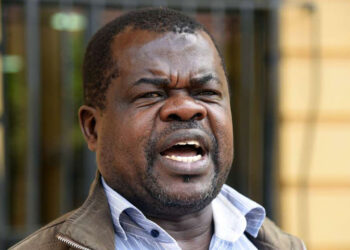PayPal and M-Pesa teamed up to allow users to transfer money between the two platforms; this service is known as PayPal Mobile Money Service.
This was a watershed moment in the realm of digital payments, particularly in Kenya.
PayPal users in Kenya can utilise their balances, bank accounts, and credit cards to make payments to M-Pesa-registered mobile money accounts.
M-Pesa users, on the other hand, may easily fund their PayPal accounts and use PayPal’s online payment services.
Linking Paypal to Mpesa
Mpesa and PayPal can be linked together. A PayPal account and a Safaricom cellphone number are required.
Here’s how to connect your PayPal and Mpesa accounts:
- Type https://www.paypal-mobilemoney.com/m-pesa into your browser to go to PayPal’s M-Pesa page.
- Use your PayPal username and password to log in.
- Accept the service’s terms and conditions from PayPal.
- Fill in the M-PESA number you’d want to link to PayPal.
- Your M-PESA number will receive an SMS verification code from PayPal.
- Complete the linking process by entering the verification code PayPal supplied to your M-PESA account.
- You’ve completed the PayPal-Mpesa connection process!
Mpesa yo Paypal top up
To send money from Mpesa to PayPal, follow these instructions.
- Log in to PayPal mpesa at https://www.paypal-mobilemoney.com/m-pesa (this is optional). I always use their currency converter to figure out how much to top up in Kenyan shillings and how much it would cost in US dollars.
- You’ll also find the PayPal Pay Bill Number 800088 on this page, which I think is useful because you could forget it.
- On your phone, open M-Pesa, go to “Lipa Na Mpesa,” and then Pay Bill. Use the 800088 PayPal Mpesa Pay bill number as the account number, and your phone number as the bill number.
- Submit the amount you want to send to PayPal.
Withdraw money from Paypal to Mpesa
Here’s how to get money out of your PayPal account:
- Visit https://www.paypal-mobilemoney.com/m-pesa for more information.
- Log in with your PayPal account information.
- Choose PayPal Withdrawal.
- The Available PayPal balance in your account will be displayed on the next screen.
- Click and enter the amount you want to withdraw. Withdrawal will continue.
- They’ll transfer the funds to your M-Pesa account in a matter of minutes.
- The maximum amount per transaction is 150,000 KES; no amount greater than this can be withdrawn.